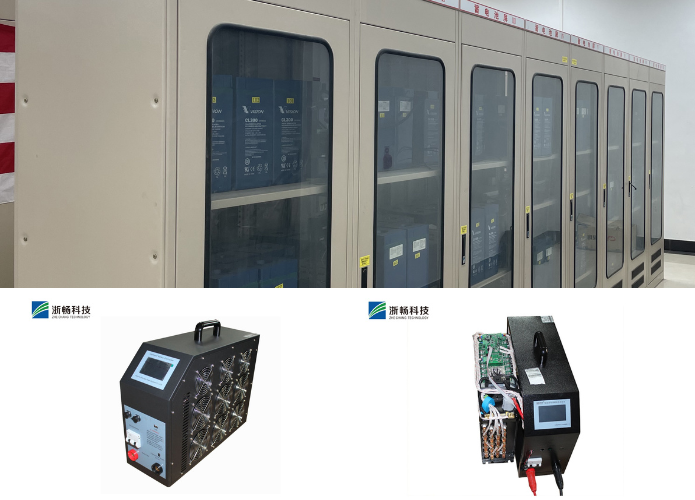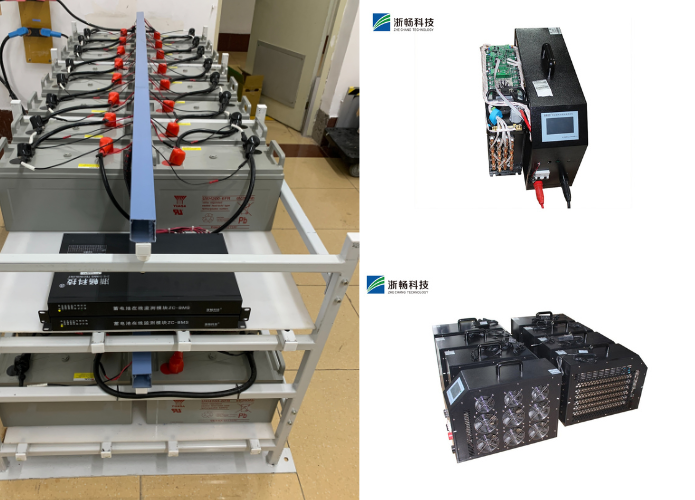How to Check Your Battery With a Multimeter
Batteries are an essential part of modern life, powering everything from personal electronics to vehicles. However, over time, batteries degrade, losing their ability to hold a charge or power your devices effectively. It can be frustrating when your device or vehicle doesn't work, and knowing how to check your battery with a multimeter can help diagnose the problem and give you clear insights into the battery’s health. This guide will walk you through the process of using a multimeter to check your battery and help you understand how to use multimeter to check battery properly.
What is a Multimeter?
Before we get into how to check your battery with a multimeter, it’s essential to understand what a multimeter is and why it’s such a useful tool. A multimeter is an all-in-one device that measures several electrical properties, such as voltage, current, and resistance. This makes it an invaluable tool for anyone working with electronics or electrical systems.
There are two main types of multimeters: digital and analog. Digital multimeters are the most commonly used and are easier to read, with a clear digital display that shows measurements in numerical form. Analog multimeters, on the other hand, have a needle that moves across a scale, which can be harder to interpret but still effective.
Multimeters can be used to measure:
- Voltage (V): The electrical potential difference between two points. This is crucial for checking batteries.
- Current (A): The flow of electrical charge.
- Resistance (Ω): The opposition to the flow of current.
When it comes to using a multimeter to check a battery, the most important measurement is voltage. Voltage indicates how much electrical energy is available in a battery. A healthy battery should have a certain voltage level depending on its type (e.g., a 12V car battery should read around 12.6V when fully charged).

Why Use a Multimeter to Check a Battery?
Batteries degrade over time, losing their charge capacity and sometimes failing to deliver sufficient power to your devices. When troubleshooting an electronic device that won't power on, remember to use multimeter to check battery first, as a dead battery is often the simplest solution. Without checking their voltage, it’s impossible to know if they are still functional. Here’s why using a multimeter to check a battery is an efficient and reliable method:
- Accurate Voltage Readings: A multimeter provides precise voltage measurements that give you a clear indication of whether a battery is working properly. Unlike simple battery testers or LED indicators, which often just show a general “good” or “bad” status, a multimeter gives you specific voltage values.
- Prevents Misdiagnosis: Many problems attributed to other device issues (like a malfunctioning gadget or car not starting) could actually stem from a dead or weak battery. By checking the battery with a multimeter, you can definitively determine whether the battery is the cause of the problem, saving you time and money.
- Helps You Track Battery Health Over Time: Batteries don’t just fail suddenly; they slowly lose their capacity over time. Regularly checking your battery voltage with a multimeter can help you track this decline and replace the battery before it fails completely. This is especially useful for car batteries or rechargeable batteries in power tools.
- Saves Money: If you use a multimeter to check your battery and determine it’s still functional (albeit low), you may simply need to recharge it instead of buying a new one. This helps you avoid unnecessary expenses. To avoid unnecessary purchases, it's best to use multimeter to check battery of your power tools and see if recharging will suffice.
When to Check Your Battery with a Multimeter?
Before replacing your car battery, it's a good idea to use multimeter to check battery and ensure it's not just a loose connection causing the issue. If you're unsure whether your flashlight's battery is still functional, you can use multimeter to check battery voltage and determine if it needs replacing. If your phone is not charging properly, you might want to use a multimeter to check the battery to confirm whether it's the battery or the charging port that's faulty. Before heading out on a long trip, it's wise to use multimeter to check battery in your car, ensuring you're not left stranded with a dead battery. There are several situations where checking a battery with a multimeter is essential. Here are the most common scenarios when you should use multimeter to check battery:
- Device Won’t Turn On: If your smartphone, laptop, or remote control isn’t turning on, the battery is often the first place to check. A multimeter can confirm if the battery still has charge or if it’s time for a replacement.
- Car Battery Problems: One of the most common reasons vehicles fail to start is a weak or dead battery. Instead of relying solely on visual indicators like dim headlights, you can use a multimeter to check your car battery’s health. If your battery is weak, this might be the cause of poor vehicle performance.
- Battery Replacement: When replacing a battery, it’s always a good idea to measure its voltage first. If the battery still holds charge and is not completely dead, you may decide to recharge it or extend its life. Conversely, if the voltage is low, you can safely dispose of it and install a new one.
- Routine Maintenance: For devices that require frequent battery changes, such as tools, flashlights, or smoke detectors, it’s helpful to check the battery voltage periodically. A multimeter can help determine when the battery is about to fail, so you can replace it before it causes problems.
- After Recharging: If you’ve recently recharged a battery, using a multimeter to check its voltage ensures that the charging process was successful and that the battery is holding a charge.
How to Check Your Battery with a Multimeter: Step-by-Step
Now that you know why using a multimeter is important, let’s dive into the actual process of how to check your battery with a multimeter. This simple, step-by-step guide will walk you through every detail:
Step 1: Gather Your Tools
To begin, gather everything you’ll need:
- A Digital Multimeter: This will make the process easier since it gives clear, easy-to-read measurements.
- The Battery You’re Checking: Whether it’s a 12V car battery, AA battery, or rechargeable lithium-ion battery, have the battery accessible.
- Safety Gear: If you're working with a car battery or other high-voltage batteries, it’s a good idea to wear gloves and safety goggles to protect against accidental sparks or acid leaks.
Step 2: Set the Multimeter to Measure DC Voltage
A multimeter typically has several modes for measuring different electrical properties. For battery testing, you want to measure DC voltage (direct current voltage), which is typically represented by a straight line (—) with a dotted line underneath. Most household batteries (like AA or 9V) provide DC voltage, as do car batteries.
Step 3: Insert the Probes into the Multimeter
Your multimeter will come with two probes: one red (positive) and one black (negative). Insert the black probe into the COM (common) terminal and the red probe into the VΩma terminal. These two ports are usually color-coded to help you distinguish between the positive and negative connections.
Step 4: Place the Probes on the Battery Terminals
Now, it’s time to make contact with the battery terminals:
- For a 12V car battery: Place the black (negative) probe on the negative terminal (marked with a “-”) and the red (positive) probe on the positive terminal (marked with a “+”).
- For smaller batteries (like AA or AAA): You can use the same method, placing the black probe on the flat end (negative side) and the red probe on the protruding end (positive side).
It’s important to make sure the probes are in full contact with the metal of the terminals for accurate readings.
Step 5: Read the Multimeter Display
Once the probes are in place, the multimeter will display a voltage reading. The reading tells you the amount of voltage the battery is currently holding. Here’s how to interpret it:
- For a 12V Car Battery:
A fully charged 12V car battery should read between 12.6V and 12.8V.
A battery reading between 12.4V and 12.6V is considered good but may require recharging soon.
A reading below 12.4V means the battery is likely undercharged, and below 11.8V indicates the battery might need replacement.
- For AA or AAA Batteries:
A 1.5V AA battery should read around 1.5V if it's in good condition.
A battery reading below 1.0V is considered weak and should be replaced.
Step 6: Check Under Load (Optional but Helpful)
If you want to get a more accurate idea of the battery’s health, you can check it under load. For example, start your car or turn on a device that uses the battery and then measure the voltage. A healthy car battery will maintain a voltage of around 12.4V or higher under load. If the voltage drops significantly, this could indicate that the battery is weak and unable to provide enough power.

Troubleshooting Common Issues When Using a Multimeter to Check a Battery
Sometimes things don’t go as planned, and you might encounter issues while checking your battery. Here are some common problems and how to troubleshoot them:
- No Reading on the Multimeter: Make sure the multimeter is set to DC voltage mode and that the probes are in the correct ports. Also, check the battery to ensure that the probes are in good contact with the terminals.
- Incorrect Reading: If the reading looks off (for example, showing much higher or lower voltage than expected), double-check that the multimeter is set correctly. If you're checking a car battery, make sure the engine is off, as this can affect the reading. If the battery is corroded, clean the terminals and try again.
- Multimeter Shows “OL” or “Overload”: This could mean the voltage is too high for the multimeter’s range. Ensure the battery is within the expected range for the device you’re testing (e.g., a 9V battery vs. a 1.5V AA).
Conclusion
Knowing how to check your battery with a multimeter is an essential skill for anyone working with electronics or vehicles. By using a multimeter, you can quickly and accurately assess a battery’s voltage, determine its health, and make informed decisions about whether to replace or recharge it. Regular battery checks can save you time, prevent frustration, and ultimately help you keep your devices and vehicles running smoothly.
Popular Battery Tester
Popular Battery Tester
Latest News
Latest News

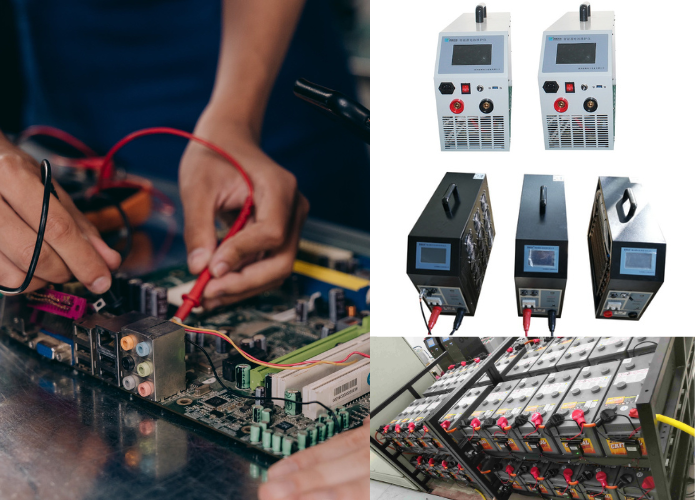
Get Price of Battery Tester
Get Price of Battery Tester
Address:
Floor 3, Building 1, No.1418-60, Moganshan road, Hangzhou city, Zhejiang Province, China.310015