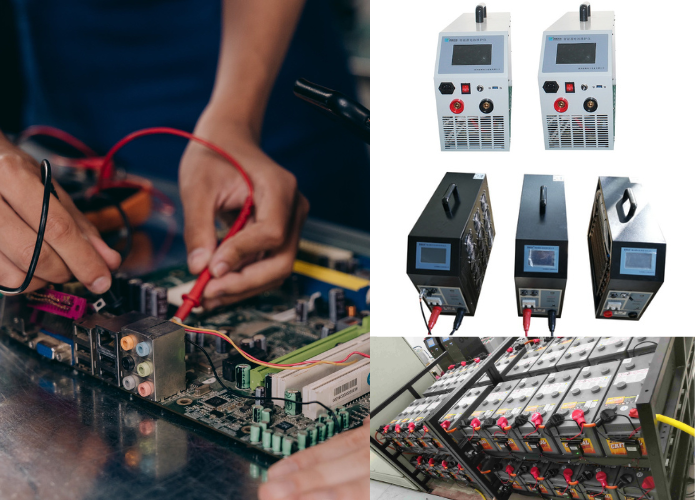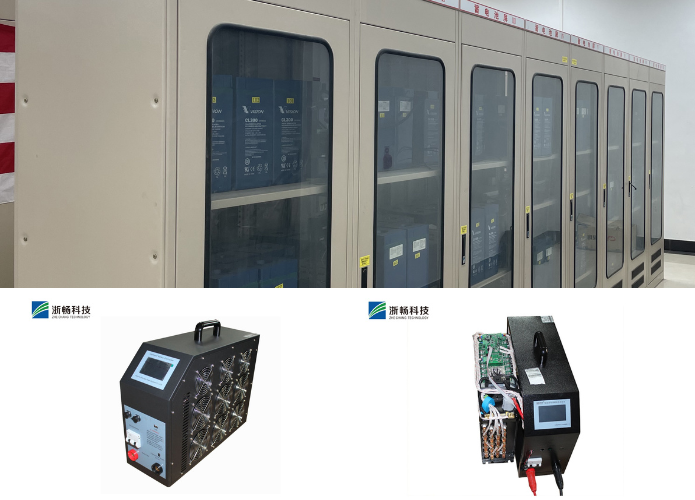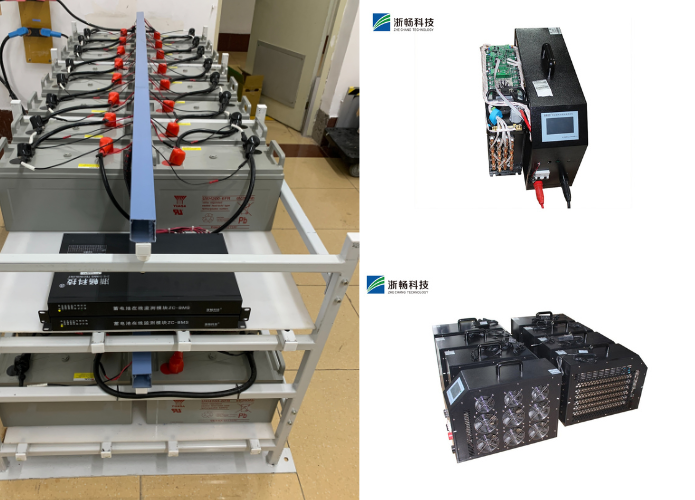A Step-by-Step Guide to Testing a Battery Using a Multimeter
Batteries are a cornerstone of modern technology, powering everything from our household gadgets to the tools we rely on in our daily lives. But like all things, batteries degrade over time, and their performance can diminish. The ability to test a battery’s condition is crucial for anyone who wants to maximize the lifespan of their devices and avoid the inconvenience of unexpected power loss. One of the easiest and most accurate ways to assess the health of a battery is by using a multimeter.
In this guide, we’ll walk you through the process of testing a battery using a multimeter, ensuring that you can perform this task confidently, whether you’re checking a simple AA battery or a more complex vehicle battery.
Introduction to Multimeters
A multimeter, often referred to as a volt/ohm meter (VOM), is an essential tool used to measure electrical properties. It can measure voltage (the potential difference between two points), current (the flow of electricity), and resistance (the opposition to the flow of current). When testing a battery using a multimeter, we primarily focus on voltage, which gives us insight into the battery’s charge and overall health.
Types of Multimeters
Multimeters come in two basic types: analog and digital.
- Analog Multimeters: These use a needle that moves across a scale to indicate the measurement. While they can be accurate, they can be harder to read, especially for precise measurements.
- Digital Multimeters (DMM): These are more common and display the measurement numerically on a screen. They’re generally easier to use and more accurate, making them ideal for beginners and professionals alike.
In this guide, we’ll focus on using a digital multimeter (DMM), as they are widely available and simpler to interpret.
Understanding Battery Types
Before we dive into the specifics of testing a battery using a multimeter, it's essential to understand the various types of batteries you might encounter. Each battery type has its own characteristics, and knowing the specifics will help you interpret your test results correctly.
Common Battery Types:
- Alkaline Batteries: These are the most common type of disposable battery, found in devices like remotes, flashlights, and toys. They typically have a nominal voltage of 1.5V (AA, AAA, etc.).
- Lithium-Ion (Li-ion) Batteries: Used in many modern electronic devices, such as smartphones, laptops, and electric vehicles. Li-ion batteries generally have a voltage of 3.7V per cell but can vary depending on the device.
- Lead-Acid Batteries: Common in vehicles and large equipment, these batteries usually have a nominal voltage of 12V.
- Nickel-Cadmium (NiCd) Batteries: Typically found in older rechargeable power tools and household devices. Their nominal voltage is usually 1.2V.
- Nickel-Metal Hydride (NiMH) Batteries: Often used in rechargeable AA and AAA batteries, NiMH batteries have a nominal voltage of 1.2V, similar to NiCd batteries but with better performance and environmental benefits.
By knowing the type of battery you're testing, you can more accurately assess its performance.

Why Testing a Battery Using a Multimeter is Important
Testing a battery using a multimeter is a quick and easy way to evaluate its condition. As batteries age, their voltage drops, and they may fail to deliver the necessary power for your devices. By checking the voltage with a multimeter, you can assess whether a battery is still functional or if it needs to be replaced.
Key Reasons to Test Your Battery:
- Avoid Device Malfunctions: A battery with low voltage may cause your device to behave erratically or shut down unexpectedly. By testing it in advance, you can avoid these frustrating situations.
- Maximize Battery Life: Some batteries may still have some charge left, even if their voltage is lower than the nominal value. By measuring their voltage, you can determine whether they’re worth keeping or should be replaced.
- Save Money: Testing your batteries before discarding them can help you avoid unnecessary replacements. In some cases, batteries that seem dead may still have a charge left.
- Ensure Safety: In some applications, such as vehicles or large machinery, a failing battery can pose a safety risk. Regular testing can help prevent these issues.
What You’ll Need for Battery Testing
To test a battery using a multimeter, you’ll need the following tools and materials:
- A Digital Multimeter: A reliable digital multimeter is the most important tool. Ensure it is in good working condition with fresh batteries for accurate readings.
- The Battery You Want to Test: Make sure the battery is removed from any device before testing. If you're testing a car battery, for example, ensure the car is turned off.
- Knowledge of the Battery’s Voltage Rating: Refer to the battery's packaging or specifications to know its nominal voltage. This is important to determine if the battery is performing as expected.
Step 1: Set Up Your Multimeter
Setting up your multimeter correctly is the first step in testing a battery using a multimeter. Here’s how to get started:
- Turn on the Multimeter: Press the power button on your multimeter to turn it on.
- Select the Voltage Setting: Set the multimeter to measure DC voltage (V⎯), as batteries provide direct current (DC) power. Most multimeters will have a dial or buttons to select the voltage mode.
- Choose the Correct Voltage Range: Select a voltage range that is higher than the battery’s nominal voltage. For example, if you're testing a 12V car battery, select the 20V range on your multimeter. This ensures that the reading is within the multimeter's range for accurate measurement.
Step 2: Measure the Voltage
Once your multimeter is set up, it’s time to measure the voltage of the battery. Here’s how to do it:
- Insert the Probes into the Multimeter: The red (positive) probe goes into the “VΩma” socket, and the black (negative) probe goes into the “COM” socket.
- Connect the Probes to the Battery Terminals: Place the red probe on the positive terminal (marked with a "+" sign) and the black probe on the negative terminal (marked with a "-" sign). Ensure a solid connection for an accurate reading.
- Read the Multimeter Display: After connecting the probes, check the multimeter’s display for the voltage reading. A healthy battery will show a voltage near or slightly above its nominal rating. For example, a 1.5V AA battery should read around 1.5V or slightly higher.
Step 3: Interpret the Results
Once you’ve taken the reading, it’s time to interpret the results. Here’s how to evaluate the health of your battery:
- Voltage Within Range: If the battery voltage is close to its nominal rating, it’s in good condition. For example, an alkaline AA battery should show a voltage between 1.5V and 1.6V.
- Voltage Below Nominal Rating: If the voltage is significantly lower than expected, the battery is weak and may not be able to power your device effectively. For example, a 1.2V reading on a 1.5V AA battery likely indicates that it’s near the end of its life.
- Over-Voltage: If the voltage is higher than expected, this could indicate that the battery has been overcharged (in rechargeable batteries) or that there’s an internal issue.
Step 4: Check Battery Condition (Optional)
For rechargeable batteries like Li-ion or NiMH, you may want to test their performance under load. Here’s how to do it:
- Apply a Load: You can apply a load by reconnecting the battery to its device or using a resistor to simulate the load.
- Measure Voltage Under Load: While the battery is under load, measure the voltage again with the multimeter.
- Interpret the Results: If the voltage drops significantly under load, it may indicate that the battery is no longer able to hold a charge effectively.

Troubleshooting Common Battery Issues
During your testing, you may encounter several common issues:
- Low Voltage: A low voltage reading means the battery is near the end of its life. Replace it or recharge it if possible.
- Fluctuating Voltage: If the voltage fluctuates significantly, the battery could be internally damaged, and it may be unsafe to use.
- No Voltage Reading: If there’s no reading, the battery may be completely dead, or the multimeter probes might not be in contact with the terminals.
Conclusion
Testing a battery using a multimeter is a quick, reliable way to assess the health of your batteries. Whether you’re testing an AA battery or a large car battery, a multimeter gives you a clear, accurate reading of the voltage, helping you determine whether a battery is still good or needs to be replaced. Regularly testing your batteries can save you money, extend the life of your devices, and prevent inconvenient power failures.
By following this step-by-step guide, you can confidently test any battery and make informed decisions about when to replace or recharge them. So, grab your multimeter, and start testing today!--
Popular Battery Tester
Popular Battery Tester
Latest News
Latest News


Get Price of Battery Tester
Get Price of Battery Tester
Address:
Floor 3, Building 1, No.1418-60, Moganshan road, Hangzhou city, Zhejiang Province, China.310015