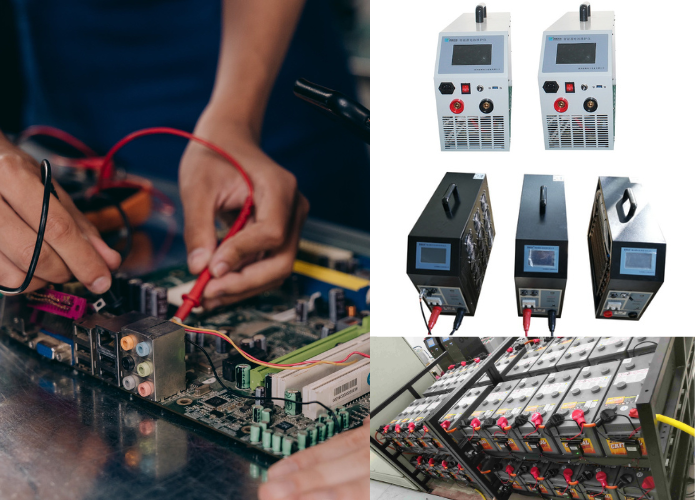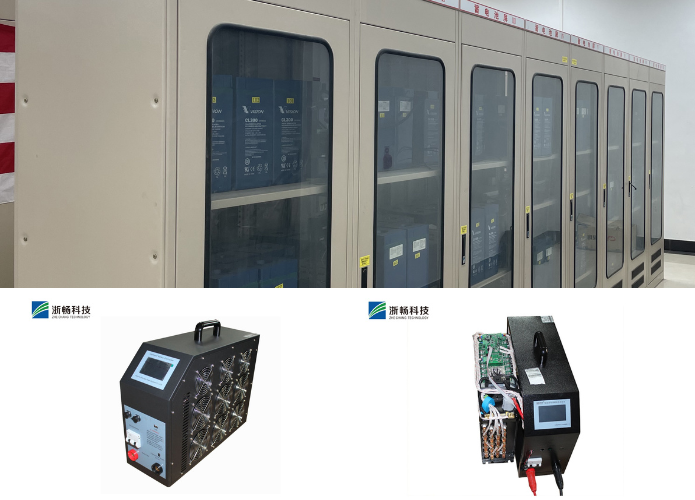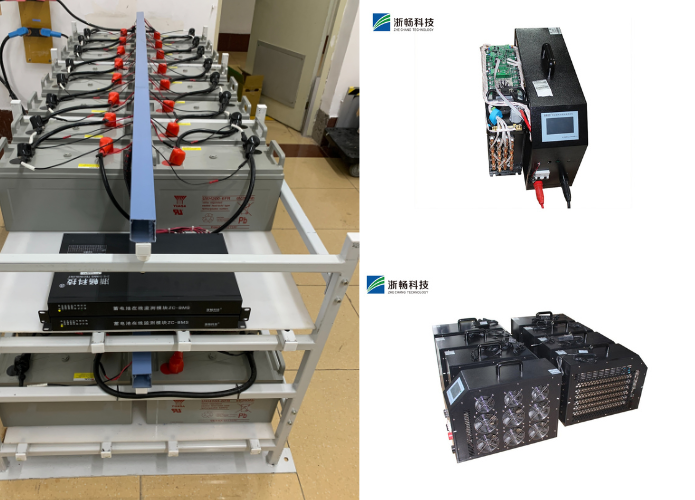How do You Check if a Battery is OK?
In today's world, dominated by digital devices and portable electronics, batteries are an essential component of our daily lives. They power everything from our smartphones and laptops to electric vehicles and household gadgets, serving as the silent workhorses that keep us connected, entertained, and on the go. Despite their crucial role, batteries can sometimes fail without warning, leading to inconveniences or even critical malfunctions. A dead battery can disrupt your routine, whether it’s a phone that suddenly shuts off or a car that won’t start. Therefore, knowing how to check if a battery is functioning properly is vital. It helps prevent unexpected issues, prolongs the life of your devices, and ensures they operate at their best. By regularly monitoring battery health, you can avoid sudden disruptions and maintain the seamless functioning of your electronic life.
Understanding Battery Health
Signs of a Failing Battery
Batteries naturally degrade over time, and there are several telltale signs that can indicate a failing battery. These signs include slower charging times, where the battery takes longer than usual to reach full capacity, and reduced operational time, where the device's battery drains more quickly than expected. Additionally, physical signs like swelling of the battery casing or visible corrosion around the terminals are clear indicators of potential issues. Recognizing these symptoms early on is crucial, as it can prevent sudden breakdowns and ensure the safety of both the device and the user.
Battery Life Cycle
Each battery has a defined life cycle, typically quantified in charge-discharge cycles, which is the number of times a battery can be fully charged and discharged before its capacity significantly diminishes. Understanding this life cycle is essential for determining when a battery may need replacement. By regularly monitoring a battery’s health, users can better manage its lifespan and overall performance. This proactive approach not only extends the longevity of the battery but also helps in maintaining the efficiency of the devices it powers.
Battery Checker Tester: What is it?
A battery checker tester is a specialized device designed to measure the charge level, voltage, and overall health of a battery. It is an essential tool for anyone who frequently uses or relies on batteries, whether for personal gadgets, vehicles, or other electronic equipment. By providing accurate readings, a battery checker tester helps users assess the current state of their batteries, making it easier to maintain them and address any potential issues before they escalate. This device can detect problems such as low charge levels, inadequate voltage, or signs of deterioration, allowing for timely interventions like recharging or replacing the battery. Consequently, a battery checker tester plays a crucial role in ensuring the reliability and longevity of batteries, ultimately helping to prevent unexpected failures and maintain the smooth operation of various devices.
Types of Battery Checker Testers
1. Digital Testers
Digital testers are popular for their precision and user-friendly operation. They offer clear and easy-to-read results on an LCD screen, making it simple to understand the battery's status at a glance. These testers are versatile and can be used with various battery types, including alkaline, lithium, and rechargeable batteries. Their accuracy and straightforward display make them a preferred choice for both professionals and casual users who need reliable information about their battery's charge level and health.
2. Analog Testers
Although less common in today's market, analog testers are still valued for their simplicity and durability. They utilize a needle that moves across a calibrated scale to indicate the battery's charge level. While they may not offer the same level of precision as digital testers, analog testers are straightforward and easy to use. They don't require power to operate, making them a practical option for quick checks, especially in situations where electronic testers might fail.
3. Smart Testers
Smart testers represent the cutting edge of battery testing technology. Equipped with advanced features such as Bluetooth connectivity, these testers allow users to monitor battery health through smartphone apps. This connectivity offers detailed analysis, including historical data, diagnostic information, and real-time monitoring. Smart testers are ideal for tech-savvy users who want in-depth insights into their batteries' performance and health. They provide a comprehensive view of battery conditions, making them invaluable for managing multiple devices and ensuring optimal performance.
How to Use a Battery Tester and Charger?
Using a battery tester and charger is straightforward and involves a few simple steps:
1. Select the Appropriate Settings: Begin by setting the tester to match the type and specifications of the battery you are testing. This includes selecting the correct voltage range and battery chemistry, such as lead-acid, lithium-ion, or nickel-metal hydride. Ensuring the tester is configured correctly is crucial for obtaining accurate readings.
2. Connect the Probes: Next, attach the positive (red) and negative (black) probes to the corresponding terminals of the battery. The positive probe should connect to the positive terminal, and the negative probe should connect to the negative terminal. Make sure the connections are secure and that the probes are properly aligned with the terminals to prevent any errors in the measurement.
3. Read the Display: Once the probes are connected, the tester will display the battery's voltage, charge level, and other relevant data, such as the current and overall health status. Carefully read the displayed information to assess the condition of the battery. If using a smart tester, you may also be able to view detailed diagnostics on a connected smartphone app.
Safety Tips
When using batteries and testers, safety should always be a top priority. Here are some key tips to ensure safe handling:
- Handle with Care: Always handle batteries and testers carefully to avoid accidents. Batteries can be sensitive to impact and mishandling, which could lead to leaks, ruptures, or even explosions.
- Avoid Short-Circuiting: Never short-circuit the terminals by allowing the positive and negative terminals to touch each other or a conductive material. This can cause a surge of electrical current, potentially leading to overheating, fires, or damage to the battery and equipment.
- Inspect for Damage: Before testing or charging a battery, carefully inspect it for any signs of damage, such as cracks, leaks, or swelling. Damaged batteries pose significant risks and should not be tested or charged, as they can be unstable and dangerous.
- Use Proper Equipment: Ensure that the tester and charger you use are suitable for the battery type and specifications. Using incompatible equipment can result in incorrect readings, damage, or safety hazards.
- Work in a Well-Ventilated Area: Especially when working with lead-acid batteries, perform testing and charging in a well-ventilated area to avoid the buildup of potentially harmful gases.
- Follow Manufacturer Instructions: Always follow the manufacturer's instructions for both the batteries and the testing equipment. This includes adhering to recommended charging times and proper disposal methods for batteries that are no longer safe to use.
Best Practices for Using Battery Testers and Chargers
To ensure accurate results and extend the lifespan of your batteries, consider the following best practices when using battery testers and chargers:
Charge Batteries in a Well-Ventilated Area: Charging can release gases, especially with certain types of batteries like lead-acid. Ensure that the charging area is well-ventilated to dissipate any potentially harmful gases and reduce the risk of fire or explosion.
- Avoid Overcharging: Overcharging can cause batteries to overheat, swell, or even rupture, leading to a shorter lifespan and potential safety hazards. To prevent overcharging, use a charger equipped with an automatic shut-off feature that stops the charging process once the battery is fully charged.
- Select the Correct Settings: Always set the tester and charger according to the specific type and specifications of the battery you are working with. Incorrect settings can lead to inaccurate readings, improper charging, and potential damage.
- Monitor Charging: Even with automatic chargers, it’s a good practice to monitor the charging process periodically. This ensures that the charger is functioning correctly and allows you to detect any unusual signs early, such as excessive heat or abnormal noises.
- Keep Equipment Clean and Maintained: Regularly clean the battery terminals and the probes of your tester to ensure a good connection. Dirty or corroded contacts can lead to inaccurate readings and inefficient charging.
- Store Batteries Properly: When not in use, store batteries in a cool, dry place, away from direct sunlight and extreme temperatures. Proper storage helps maintain battery health and longevity.
- Use High-Quality Equipment: Invest in reliable, high-quality testers and chargers. Quality equipment is less likely to malfunction and can provide more accurate readings and safer charging.
Battery Analyser: A Comprehensive Tool
A battery analyzer provides a more comprehensive assessment of a battery's condition than basic testers. Unlike standard testers that mainly measure voltage and charge level, a battery analyzer offers in-depth data, including internal resistance, capacity, and state of health. These additional metrics allow for a more accurate evaluation of a battery's performance and longevity. Internal resistance, for example, can indicate potential issues within the battery that may not be evident from a simple voltage test. Capacity measurements help determine how much charge a battery can hold, while the state of health assessment gives an overall evaluation of the battery's condition relative to a new battery. This level of detail makes battery analyzers particularly valuable tools for professionals who need to diagnose battery issues accurately, optimize battery management, and ensure the safe operation of critical equipment.
Different Types of Battery Analyzers
1. Handheld Analyzers
Handheld analyzers are compact, portable devices designed for convenient, on-the-go testing. These analyzers are ideal for field technicians who need to quickly assess battery health in various locations. They typically offer essential diagnostics such as voltage, charge level, and sometimes internal resistance. Their portability and ease of use make them suitable for everyday maintenance and quick checks in diverse environments.
2. Bench-top Analyzers
Bench-top analyzers are more advanced and are commonly used in laboratory and industrial settings. They provide a comprehensive analysis of battery performance, including detailed metrics like internal resistance, capacity, and state of health. These analyzers are capable of testing multiple batteries simultaneously, making them suitable for high-throughput environments where in-depth analysis and efficiency are crucial.
3. Industrial Analyzers
Industrial analyzers are designed for heavy-duty applications and are used in high-demand environments such as data centers, electric vehicles, and large-scale battery systems. These analyzers are robust and capable of handling large batteries and complex testing requirements. They offer extensive diagnostic capabilities, including advanced features for monitoring battery performance over time and in various operational conditions. Industrial analyzers are essential for ensuring the reliability and longevity of critical battery systems in demanding applications.
Common Battery Issues and How to Identify Them
1. Corrosion
Corrosion at the battery terminals is a common issue that can significantly impact battery performance. This buildup, often appearing as a white or bluish powder around the terminals, can hinder the flow of electricity, leading to poor performance or device malfunction. To address corrosion, carefully clean the terminals with a mixture of baking soda and water or a specialized battery terminal cleaner. Ensure the terminals are dry and free of residue before reconnecting the battery. Regular maintenance and inspection can help prevent corrosion from recurring.
2. Swelling
Swelling is a serious issue indicating that the battery has undergone significant stress, such as overcharging or internal damage. A swollen battery may appear bloated or puffed up, and it poses safety risks, including potential leakage or explosion. If you notice swelling, it is crucial to replace the battery immediately and dispose of the faulty one according to local regulations. Avoid using or charging a swollen battery, as it can be hazardous.
3. Discharge Problems
If a battery discharges quickly or fails to hold a charge, it may be experiencing internal short circuits, degradation, or simply old age. This problem can be diagnosed through testing, which will reveal if the battery's capacity is significantly reduced or if there are other issues affecting its performance. In cases where the battery's ability to retain charge is compromised, replacement is often necessary. Regularly testing and monitoring battery health can help identify these issues early and ensure timely replacement.
How to Maintain Battery Health?
1. Proper Storage: To extend the lifespan of your batteries, store them in a cool, dry place. Extreme temperatures, whether too hot or too cold, can negatively impact battery performance and longevity. Ideally, batteries should be kept at a moderate temperature and away from direct sunlight or sources of heat. Humidity should also be minimized, as moisture can lead to corrosion and other issues.
2. Regular Testing: Regular testing of batteries is essential for monitoring their health and performance. By routinely checking battery voltage, charge levels, and other diagnostic metrics, you can identify potential issues before they lead to failure. This practice is especially crucial for batteries used in critical applications, such as medical devices or backup power systems, where reliability is paramount. Early detection of battery degradation allows for timely replacements and prevents unexpected disruptions.
3. Recharging Tips: To maximize battery life, avoid letting batteries discharge completely before recharging. Lithium-ion batteries, in particular, benefit from partial discharges followed by recharges, rather than full discharges. This approach helps maintain optimal battery health and performance. Additionally, avoid overcharging batteries, as excessive charge can also reduce their lifespan. Use chargers with built-in safeguards to prevent overcharging and ensure that the battery is charged only as needed.
Conclusion
Ensuring your battery's health is essential for maintaining the longevity and efficiency of your devices. Whether you opt for a basic battery checker tester, an advanced battery tester and charger, or a comprehensive battery analyzer, regular testing and maintenance are crucial. Recognizing the signs of battery failure, such as corrosion, swelling, or rapid discharge, helps in early detection and prevention of potential issues. Using the appropriate tools tailored to your battery type and needs ensures accurate assessments and effective management. By following best practices, such as proper storage, regular testing, and mindful recharging, you can keep your devices powered and operational. Investing a little effort in battery maintenance not only avoids unexpected problems but also contributes to environmental sustainability by extending battery life and reducing waste. A proactive approach to battery care pays off in reliable performance and longevity of your essential devices.
Popular Battery Tester
Popular Battery Tester
Latest News
Latest News


Get Price of Battery Tester
Get Price of Battery Tester
Address:
Floor 3, Building 1, No.1418-60, Moganshan road, Hangzhou city, Zhejiang Province, China.310015